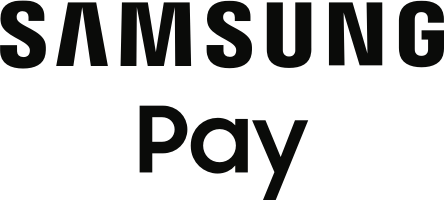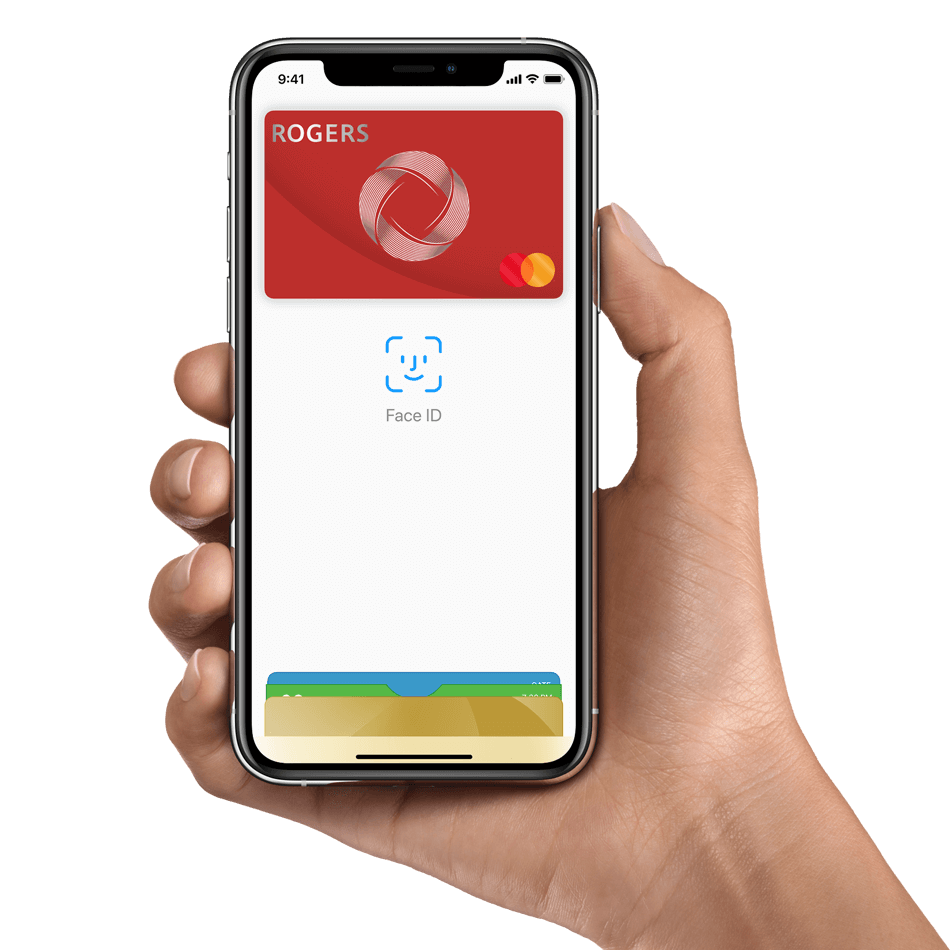Now you can stop digging through your wallet.
Use your mobile device or smartwatch to pay with your Rogers Bank Mastercard® in seconds. It’s as easy as holding your device near the same payment terminals you tap your card on today.
Security you can depend on.
Your card information is protected by multiple layers of security, and your actual credit card number is never used to make a payment. You can securely pay at millions of places worldwide.


All the same cash back rewards.
When you pay with your mobile wallet, you’ll earn all the same cash back rewards you get when you use your card today.
Frequently Asked Questions about Mobile Wallets
How do I use a mobile wallet?
In most cases, payment is as simple as unlocking your device and holding it near the contactless payment terminal.
For device-specific instructions, select a mobile wallet from the list below:Apple Pay: You may also use the Rogers Bank app to pay with your mobile wallet. In the Rogers Bank App, tap Manage Card, then Available in Apple Wallet to complete a purchase.
Do I still earn cash back rewards when paying with my mobile wallet?
Which devices support mobile wallet payments?
For a complete list of supported devices, select a mobile wallet from the list below:
How do I set up a mobile wallet on my device?
For device-specific setup instructions, select a mobile wallet from the list below:
- Apple Pay - Within the Rogers Bank app
- Sign in to the Rogers Bank app.
- Tap Manage Card on the home screen, then tap Add to Apple Wallet.
- In Apple Wallet, tap Next and validate your card information.
- Read the terms and conditions, then Agree or Disagree.
- Once your card is added successfully you will be asked if you want to set the card as your default card in the apple wallet. Tap Use as Default Card or Not Now.
- When your card is successfully added to Apple Wallet, you will be redirected back to the Rogers Bank app.
- Apple Pay
- Google Pay
- Samsung Pay
™ Google Pay is a trademark of Google LLC.
®/™Mastercard and World Elite are registered trademarks and the circles design is a trademark of Mastercard International Incorporated. Used under license.
™ Rogers and Mobius Design, Rogers Bank and related marks, logos and brand names are trademarks of Rogers Communications Inc., or an affiliate, used under license. © 2024 Rogers Bank.